Huawei launched Huawei P10 Lite in February 2017 in China to take other budget phones like Samsung, Lg, Apple. Huawei launched Huawei P10 Lite with Android 7.0 Nougat EMUI 5.1. Who wants to root their Huawei P10 Lite with SuperUser and installing TWRP 3.1 recovery with the guide how to unlock bootloader install TWRP and root Huawei P10 Lite. So here Guide by Xda forum member aburezk, Root Huawei P10 Lite Install TWRP Recovery, Unlock Bootloader on Android 7.0. New Huawei phone comes with the locked bootloader. So we will also guide you how to unlock the bootloader of Huawei P10 Lite Install TWRP Recovery and Root the devices.
Huawei Android phones always released with locked bootloader and bloatware so P10 Lite Android 7.0 released with bloatware. Afte rooting the device, you can remove bloatware Stock apps, and you can also customize your device in Android 7.0. Twrp recovery will help you to install custom ROM’s and other mods.
This guide helps you to Huawei P10 Lite Install Twrp Recovery and Root Huawei P10 Lite Android 7.0 EMUI 5.1 with SuperUser. This guide helps you to flash TWRP 3.1.1 recovery on Huawei P10 Lite with Android 7.0 EMUI 5.1.
Supported Devices:-
Huawei P10 Lite WAS-L*** with Android 7.0 EMUI-5.1 Version.
Preparation:-
- Charge your device, minimum 50%.
- Backup your important data, in case remove all data.
- Install Huawei Driver => Download ALL Android Phone ADB and Flashing USB Drivers
- Unlock Bootloader => How to Unlock Bootloader of Huawei Phones
- Enable developer options and Enable USB Debugging on Huawei–
Go to settings ⇒ About phone ⇒ Tap on “build number” 7 times to enable developer options.
- Enable USB Debugging.
Go to your settings ⇒ Developer options ⇒ tick the “ usb debugging ” checkbox.
- Enable OEM Unlock.
Go to your settings ⇒ Developer options ⇒ tick the“ OEM Unlock ” checkbox
- Download ” adb-fastboot-tool-2016.zip “, ” TWRP.img ”, ” SuperSU
- Read Guide.
HOT Posts:
- Root Huawei P10 and Huawei P10 Plus Install TWRP Recovery
- Unlock Bootloader, Root OnePlus 5 Install TWRP Recovery
- How To Root Galaxy S8 and Galaxy S8+ Install Official TWRP (Exynos Variants Only)
⇓⇓ Downloads ⇓⇓
Guide To Install TWRP Recovery on Huawei P10 Lite:-
1.) First, read Preparation, Download required files and Unlock bootloader of your device.
2.) Extract “adb-fastboot-tool-2016.zip“.
3.) Download and Rename ” p10lite_Recovery.img ” to ” recovery.img ” and copy to adb-fastboot-tool-2016 Folder.
Open Command Prompt (CMD) windows in adb-fastboot-tool-2016 folder by Shift + Mouse Right click
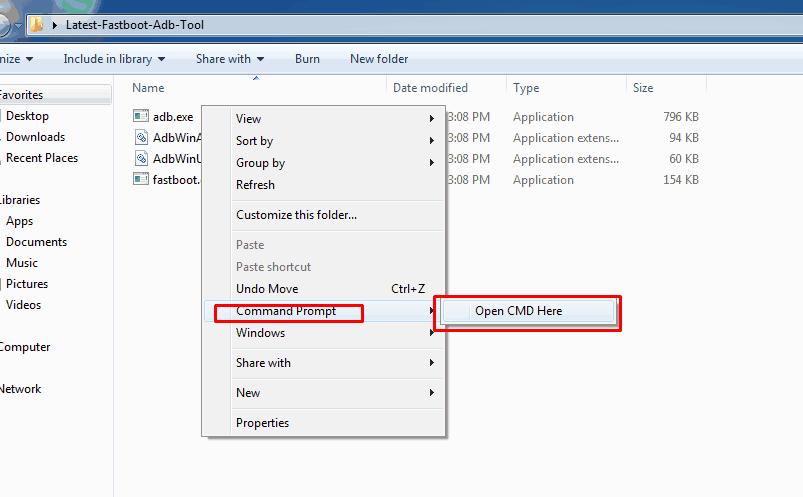
- Connect your phone to PC.
- Now paste this command on command window and hit enter to reboot your phone into bootloader (FASTBOOT) mode.
adb reboot bootloader
- Flash custom TWRP recovery by this command.
fastboot flash recovery recovery.img
- For reboot your device type below command and hit enter.
fastboot reboot
- TWRP installing successfully done, Now go to the root step.
Guide To Root Huawei P10 Lite:-
- Download SuperSu Zip from above link and copy it to the external memory.
- Boot your phone into Recovery mode by pressing VOL UP + POWER Buttons.
- On the TWRP home go to Install and navigate to the SuperSu zip.
- Swipe to install. Reboot your phone.
Now you can install This Mods On P10 Lite:-
- Viper4Android: – Guide To Install Viper4android In Mate 9 For High-Quality Sound
- How to Change Font Style on Huawei EMUI 5.0 Without Root
- Guide To Enable Call Recording On EMUI 5.0 With This Mod
If your device is rooted then you can also use Flashify app to flash the TWRP image Download any root checker app to check root. Done!! You installed TWRP recovery and Rooted P10 Lite.
Other Guides:-
- Guide To Install TWRP 3.1.1 Recovery And Root Honor 8 Pro (DUK)
- Guide To Install TWRP 3.1.1 and Root Xiaomi Mi 6 (SAGIT)
If you want any help comment below, Stay tuned for more cool posts. 🙂 Also Like our Facebook page to stay up to date !!





