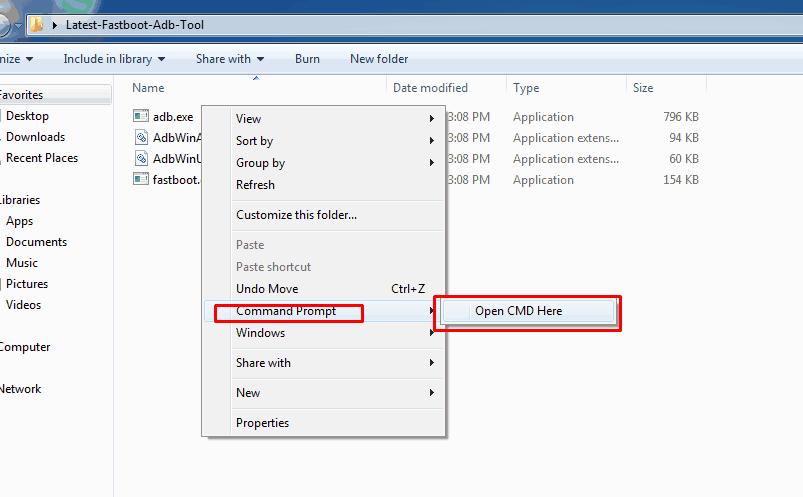Install TWRP Recovery For Xiaomi Mi Note 2 And Bonus Themes
Short Info About Xiaomi Mi Note 2:
Let’s get some information about, this budget smartphone from Mi Note 2. The Mi Note 2 comes with 5.7 inches of the touchscreen. A display having the resolution of 1080*1920 pixels and 428 PPI. Powered by Qualcomm Snapdragon 821 processor. Packed with a beast like RAM of 4GB. The storage is limited to 32GB which can be expanded. When the cameras are concerned, it comes with the 22 megapixels of a rear camera. 8 megapixels of front camera. Powered by 4070mAh of battery capacity.
Install TWRP Recovery For Xiaomi Mi Note 2 And Bonus Themes:
New Xiaomi Android phones now released with the locked bootloader. So also Mi Note 2 launched with the locked bootloader. This device can’t be rooted or other customization first you need to unlock the bootloader. The new device launched with bloatware.
Twrp recovery will help you to install custom ROM’s. Mods viper4android, Xposed framework, and other mods. This guide will help how To Root Xiaomi Mi Note 2 and Install TWRP 3.1.0 Recovery. It’s the best thing to do after rooting. Enables you to install many custom ROMs, MODs, and patches with ease.
Preparation:-
- Charge Your Device.
- Backup Phone Apps, Contacts, SMS.
- Required Mi Note 2 Unlocked Bootloader Here Guide->.
- Enable developer options.
Go To Settings -> About Phone -> Tap On “Build Number” 7 Times To Enable Developer Options.
- Enable USB Debugging.
Go To Your Settings -> Developer Options -> Tick The “Usb Debugging” Checkbox .
- Enable OEM Unlock.
Go To Your Settings -> Developer Options -> Tick The“Oem Unlock” Check box
- Install Xiaomi ADB Fastboot Driver -> Link.
- Download ADB Tool TWRP file and Super-Su zip, lazyflasher-no-verity-opt zip file.
- Read Guide.
Supported Devices:-
- Xiaomi Mi Note 2
You Might Also Like:-
- How to Install TWRP Recovery and Root Xiaomi MI 5
- Root Xiaomi Mi 5s Unlock Bootloader, Flash TWRP with Mi 5s Toolkit
- Download Full Xiaomi Mi Max Stock Wallpapers In Zip
- Install TWRP Recovery And Root Samsung J1 Mini (SM-J105)
⇓⇓ Download ADB-FASTBOOT Tool TWRP Img ⇓⇓
Instruction To Install TWRP 3.0.3 Recovery On Mi Note 2:-
1.) Read Preparation Unlock Bootloader Download and unzip “adb-fastboot-tool-2016.zip“.
2.) Download twrp-3.1.0.img rename it to recovery.img. Copy it to the adb-fastboot-tool-2016 folder.
3.) Connect your phone to PC and open a cmd window on the adb-fastboot-tool folder by Shift + Mouse Right – Open Cmd Here.
4.) Now type or paste this commands to turn on your phone into fastboot. Or manually by Volume Down+ Power.
adb reboot bootloader
- Flash TWRP recovery Via This Below Command.
fastboot flash recovery recovery.img
Done, This recovery was developed by an XDA member Stone Strapper
To Install Bonus Themes and Aroma File Manager for TWRP:
Also, there are some bonus themes and file manager available which will work through this TWRP. Follow below procedure to flash it.
- Firstly, install the above TWRP latest version.
- Download the AROMA file manager For TWRP, Themes from below link. Copy it to external memory.
- Boot into TWRP recovery, select Install and select the Theme.Zip you want to install.
- You will see that theme will be instantly applied.
- Click on the install option again and this time select Aroma File Manager Zip.
- Once it is installed, open the ART PALATE on top of the screen.
- Tick that box which says use AROMA file manager and press back and selects File Manager from the list.
- Swipe to start the AROMA file manager.
⇓⇓ Download Aroma File Manager and Themes ⇓⇓
Done!! if you have any problem, comment !!